
DAM / Filemanager
DocsThis page explains what the file manager is and what it is for. KLEKSI offers a handy DAM / file manager (Digital Asset Management) with which you can archive folders, files, images, sound fragments and/or videos in a way that you are used to.
Go to the Filemanager/DAM page via the menu on the left. Via the + button you can create a new folder or select files on your computer and then upload them.
Drag and Drop
Upload files with drag & drop from your PC's explorer or your Apple device's finder. After you have uploaded the files to the file manager, you can process them with your descriptions or objects.
Files
KLEKSI supports any format and extension in the Filemanager (if deemed safe). The original file is stored safely and redundantly by KLEKSI and remains untouched at all times.
Preview
As soon as you select a file in the File Manager, you will see a preview of the file on the right side. You can also see how big the original file is and (if applicable) what the dimensions of the file are. For an image, you can click in the upper right corner of the preview image to view the image full screen.
Metadata
It is possible to link metadata to each file. This works on the same principle as the objects. This makes it possible to realize the interface of the metadata yourself.
Efficiency and data savings
For the images, a more efficient version is saved for the web, which keeps loading times and data usage as low as possible. This more efficient version is also saved separately, which means that the original file remains untouched. KLEKSI tries to simplify the use of files for the user. As a result, the user does not need to have knowledge of the formats or extensions, because KLEKSI accepts or automatically converts everything. 
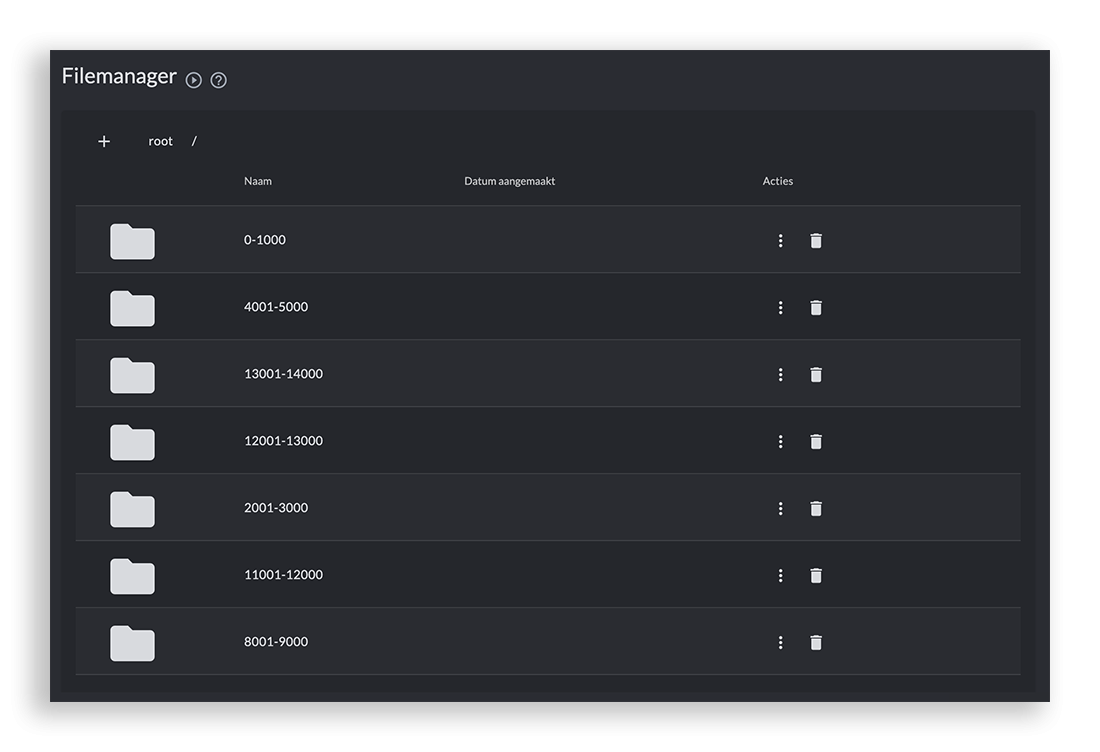
- © Copyright KLEKSI - KLEKSI is a product of Sofco
- Privacy policy
- Cookies
- Developed by Sofco
