
How-to videos
DocsKLEKSI is provided with instructional videos explaining the operation of the system to the user. For each section, you can click on three dots next to the title of the page. You will then be given the option to watch an instructional video. 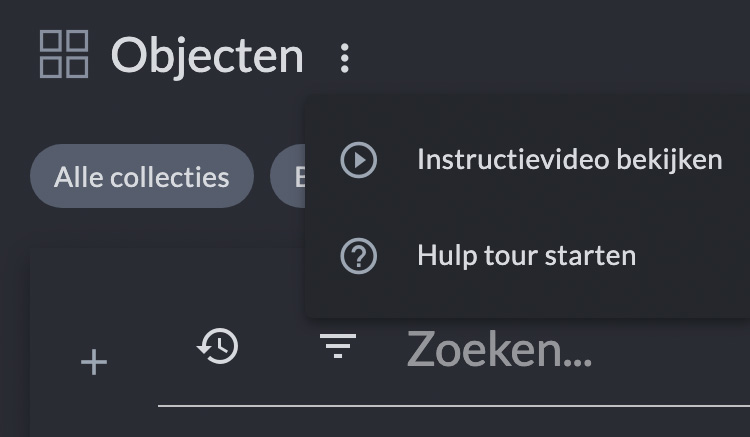
Using instructional videos in KLEKSI offers several benefits to users:
- Visual and Interactive Demonstration : How-to videos provide a visual and interactive demonstration of how the system works. Users can follow step-by-step instructions while viewing KLEKSI's interface, making the learning process more effective and user-friendly.
- Easy Navigation : How-to videos can highlight specific functions and workflows in KLEKSI. Users can easily navigate through the videos and selectively view relevant topics based on their needs. This ensures a focused and efficient learning experience.
- Help with complex tasks : How-to videos provide users with step-by-step guidance on how to perform complex tasks. This reduces the chance of errors and increases user confidence when dealing with complex aspects of the system.
- Time and cost efficient : How-to videos can be time and cost efficient for both users and administrators. Users can quickly access the information they need without having to spend a lot of time browsing through documentation or searching for help. Admins can reduce repetitive support requests by making videos available for frequently asked questions.
- Consistent knowledge transfer : How-to videos ensure consistent knowledge transfer. All users have access to the same videos, ensuring uniform instruction and understanding of KLEKSI's functionalities. This helps promote standardized use of the system within the organization.
Conclusion
Using instructional videos in KLEKSI offers many benefits to users, including visual demonstration, time and cost efficiency, improves learning process, increases user confidence and contributes to effective and efficient use of the collection registration system.
- © Copyright KLEKSI - KLEKSI is a product of Sofco
- Privacy policy
- Cookies
- Developed by Sofco
