
Version control
DocsThis page explains the benefits of object-level versioning and versioning in the event of a bulk change action going wrong.
Version control at object level
Object-level versioning offers several important advantages for KLEKSI users:
- Historical traceability
- Rolling back changes
- Cooperation
How does it work
Click behind a field (object data) on the three dots and select 'version management'. In a new screen you get an overview of all sessions of users who made a change in the past. When you click on a session all changes that were made during this session are shown. By clicking on a change you can see which field and which value were changed. Click on 'Restore' to undo a change. 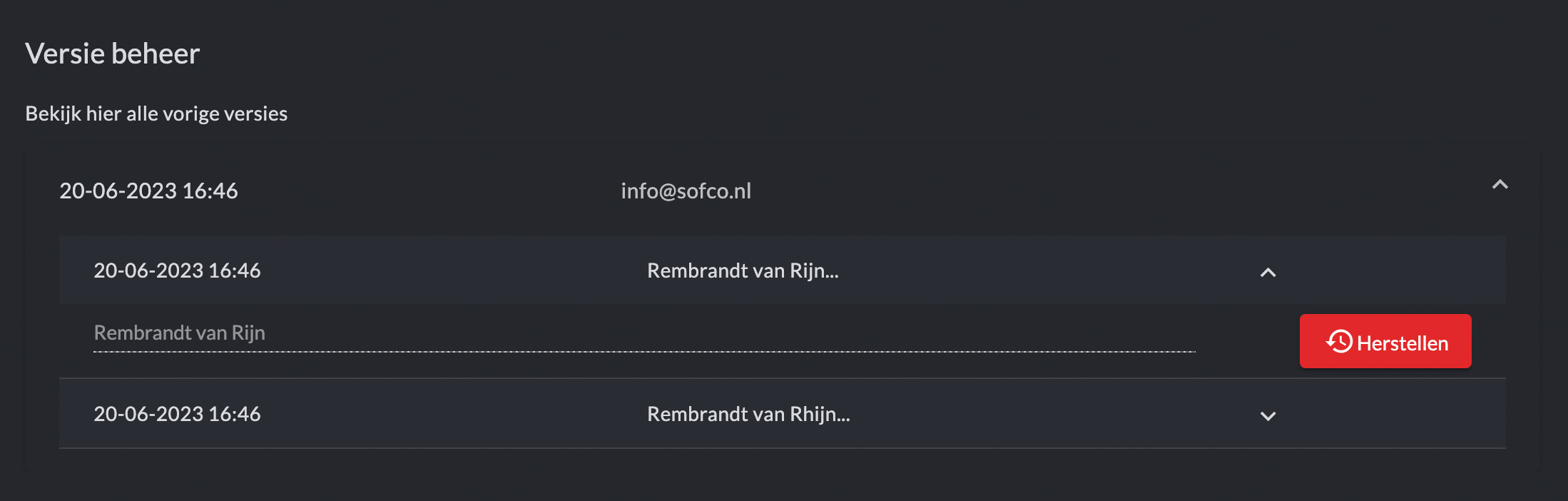
Version control in case of an incorrect bulk change action
KLEKSI also provides the ability to address any erroneous bulk change actions.
How does it work
Click on 'Bulk history' in the menu on the left. You will see an overview of all bulk edit actions that you or another user have performed. Click on the button behind the bulk edit action that you want to undo to undo the changes. All changes that were performed during this bulk edit action will then be rolled back to the previous values. 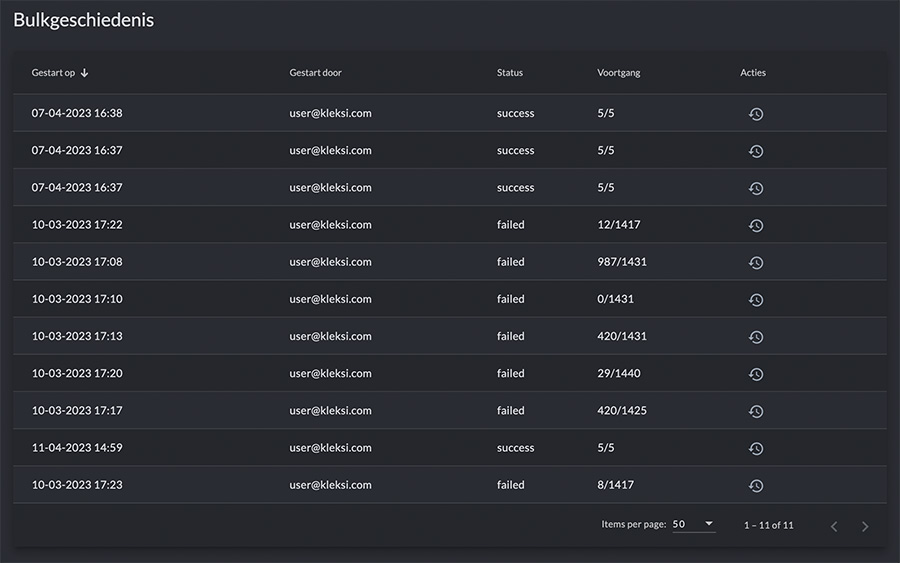
- © Copyright KLEKSI - KLEKSI is a product of Sofco
- Privacy policy
- Cookies
- Developed by Sofco
