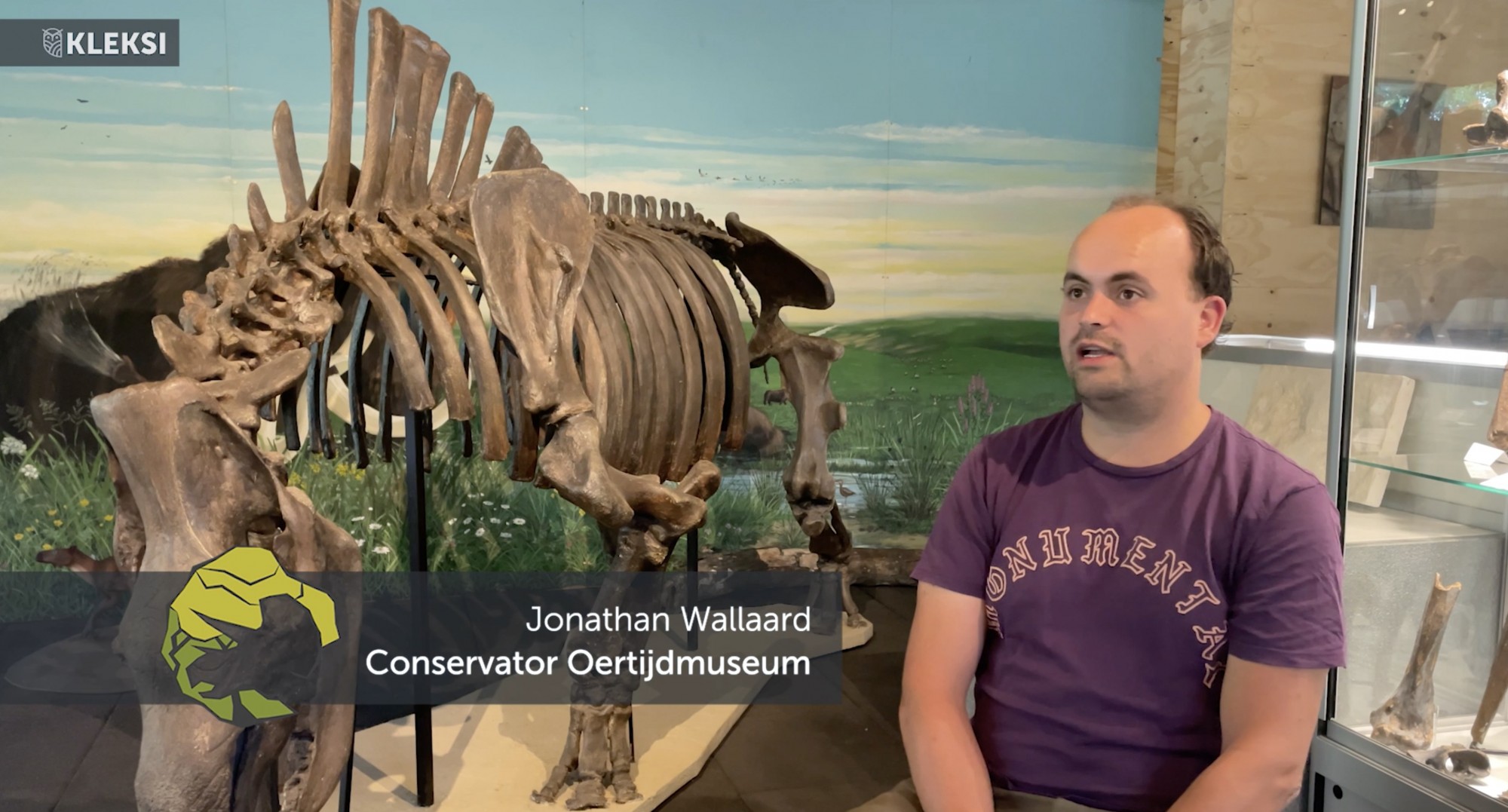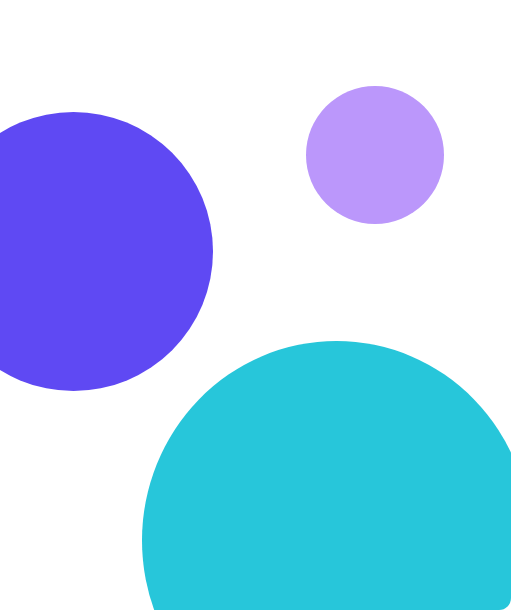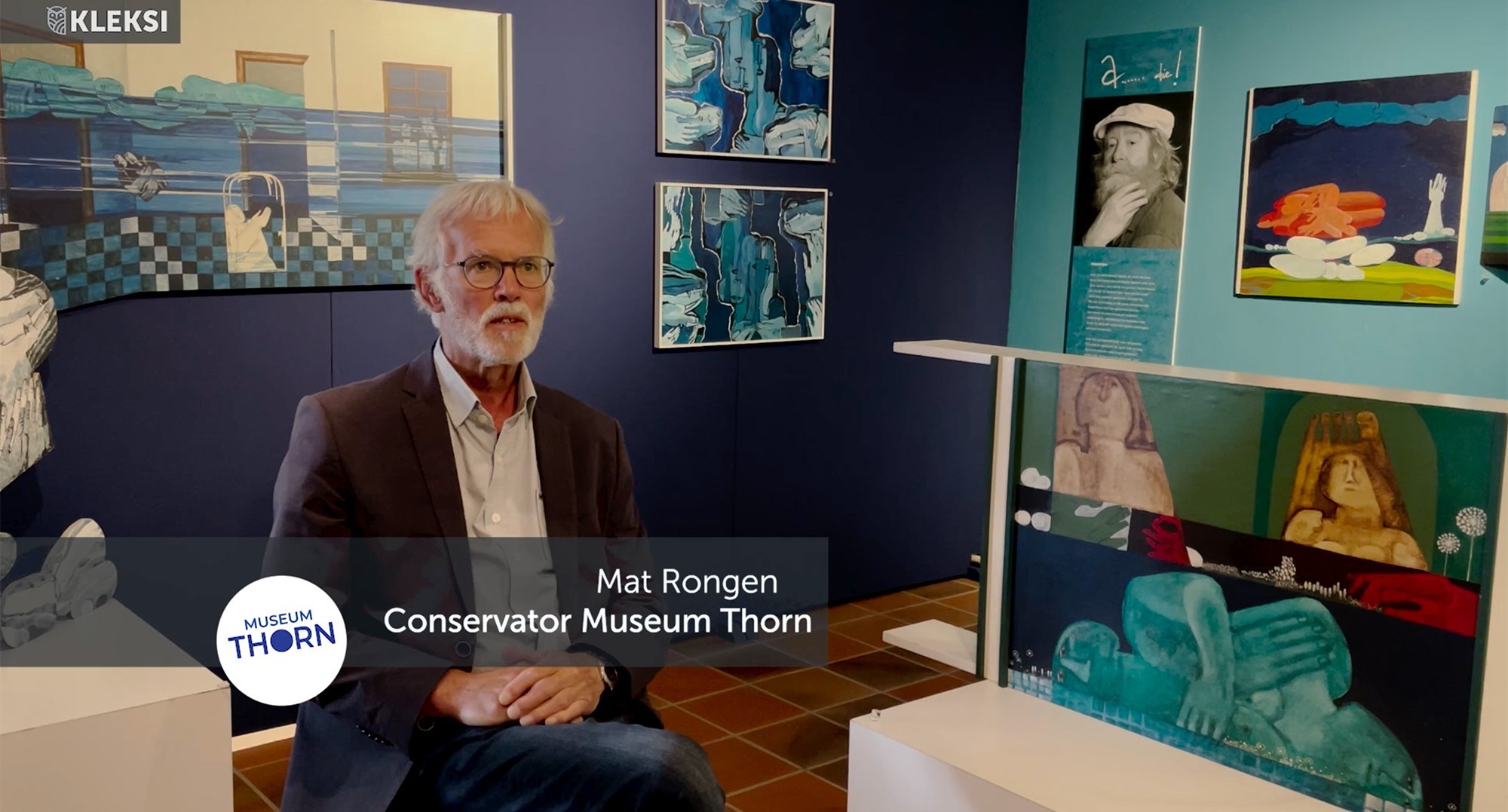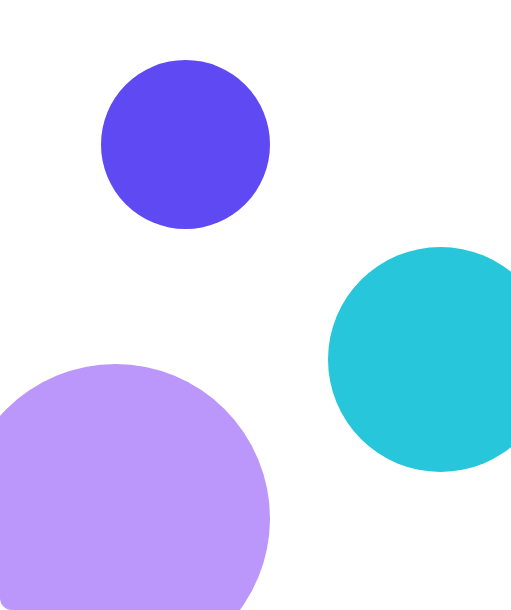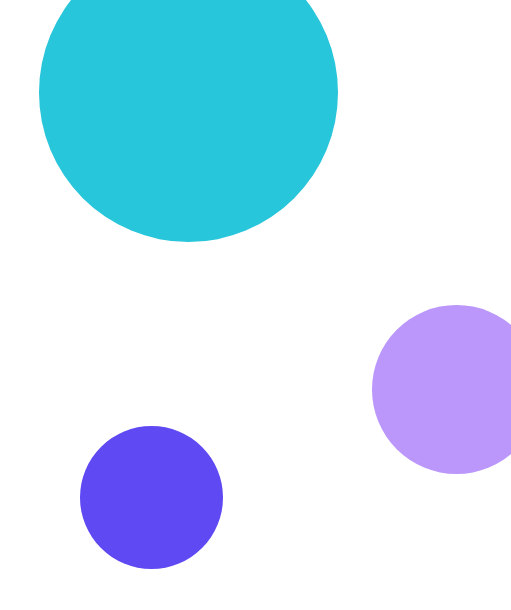KLEKSI services
Switching service
We ensure that the transition goes smoothly. We install the frontend on your domain and carefully transfer your data. This way you can quickly continue managing your collection(s). Simple and without worries.
This is how you switch to KLEKSI
What our users think.
Discover the perfect license for your collection.
Quickly calculate your costs, request a demonstration or let us create a tailor-made plan for you.
Our pricing structure offers flexibility and simplicity, so you always have a solution that suits your organization and budget.
- © Copyright KLEKSI - KLEKSI is a product of Sofco
- Privacy policy
- Cookies
- Developed by Sofco