
User accounts
DocsYou can create and delete user accounts yourself. Go to the 'Users' page via the menu on the left. Click on the + button to add a new user account.
Enter the email address of the user you want to give access to the system. Select the role you want to give the user. Select whether you want to activate the user and click save. The new user will then receive an email to create a password. The user can then log in and help document and digitize your collection. 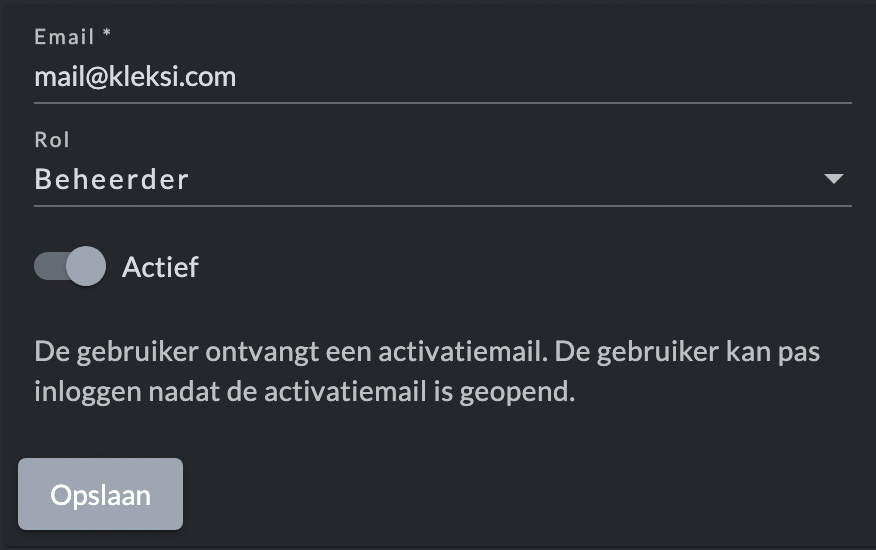
If you go to the overview of all users and click on 'manage' behind the name of a user, you will see the above overview where you can see whether a user is active or inactive and what role it has. From this screen you can (temporarily) disable the user in question or reset the password. After a user has been disabled, they can no longer log in. You can then enable the user again or delete it completely. Deleting a user is only possible if you first disable the user. This prevents you from accidentally deleting a user account. 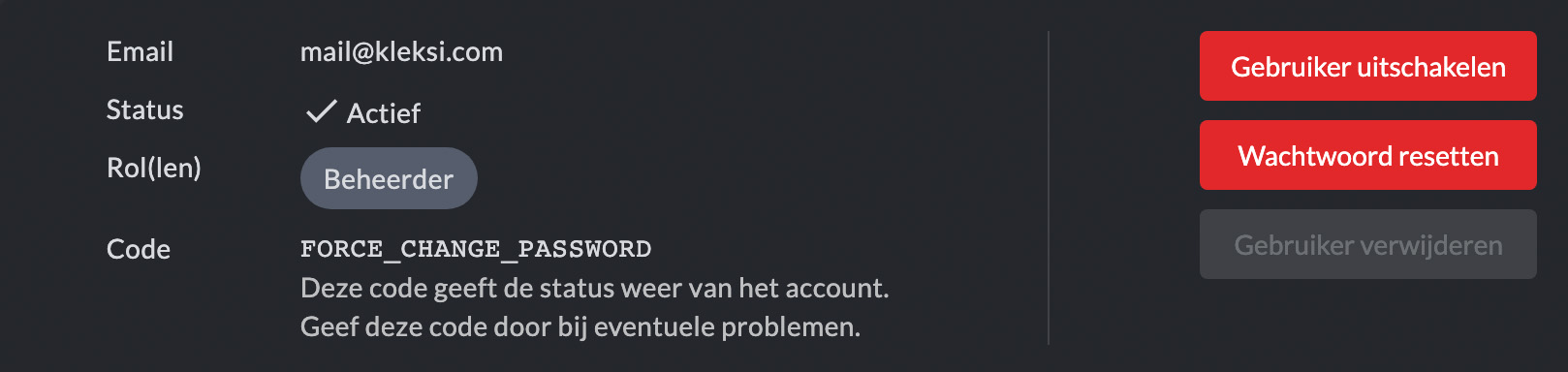
- © Copyright KLEKSI - KLEKSI is a product of Sofco
- Privacy policy
- Cookies
- Developed by Sofco
