
Frontend for visitors
DocsThe frontend that KLEKSI has developed for your visitors consists of 3 parts, an overview page, a page with search and filter option and an object page. The frontend is installed on your own domain and linked to your KLEKSI account. 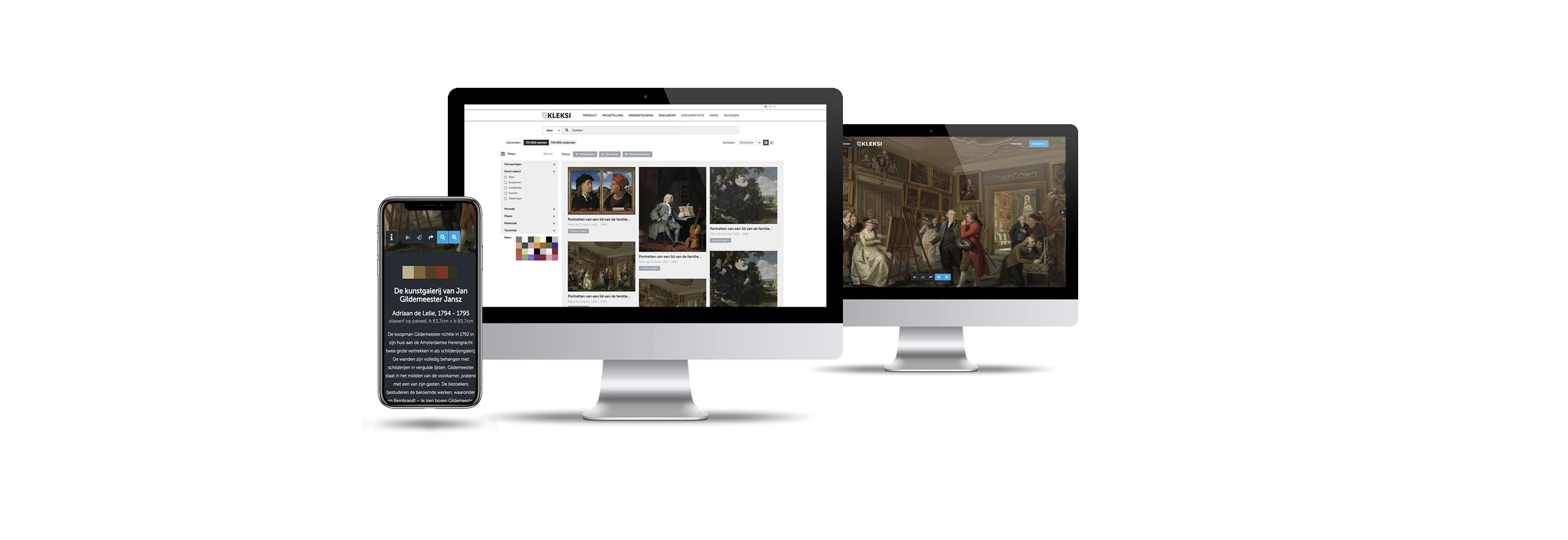
Search function with elasticsearch
The search function on the frontend is developed based on elasticsearch. With Elasticsearch, large amounts of data are stored, searched and analyzed quickly, almost in real time. You receive the found results in milliseconds. Elasticsearch responds quickly because, instead of searching directly in the text, it searches an optimized database.
Elasticsearch provides the frontend with the benefit of fast and flexible search functionality, giving users a smooth search experience as they type. In addition, Elasticsearch enables the frontend to provide advanced search capabilities such as full-text search and boolean logic, allowing users to obtain accurate and relevant results. 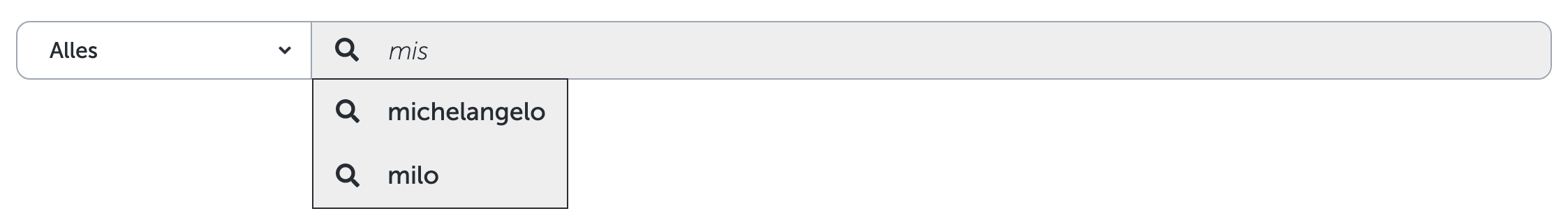
Elasticsearch is scalable and reliable, allowing the frontend to handle large amounts of data and increasing user loads without any issues.
Advanced zoom function
With KLEKSI you can publish large and detailed images on your website. When you upload high-resolution images to KLEKSI, it is possible to zoom in so far that the paint strokes and sometimes even the pigment particles in the paint become visible. With the zoom function of KLEKSI you can quickly zoom in on huge images without long waiting times because the image is divided into squares on the fly. It works similarly to Google Maps. This technique benefits the loading time and user experience of visitors to your website. 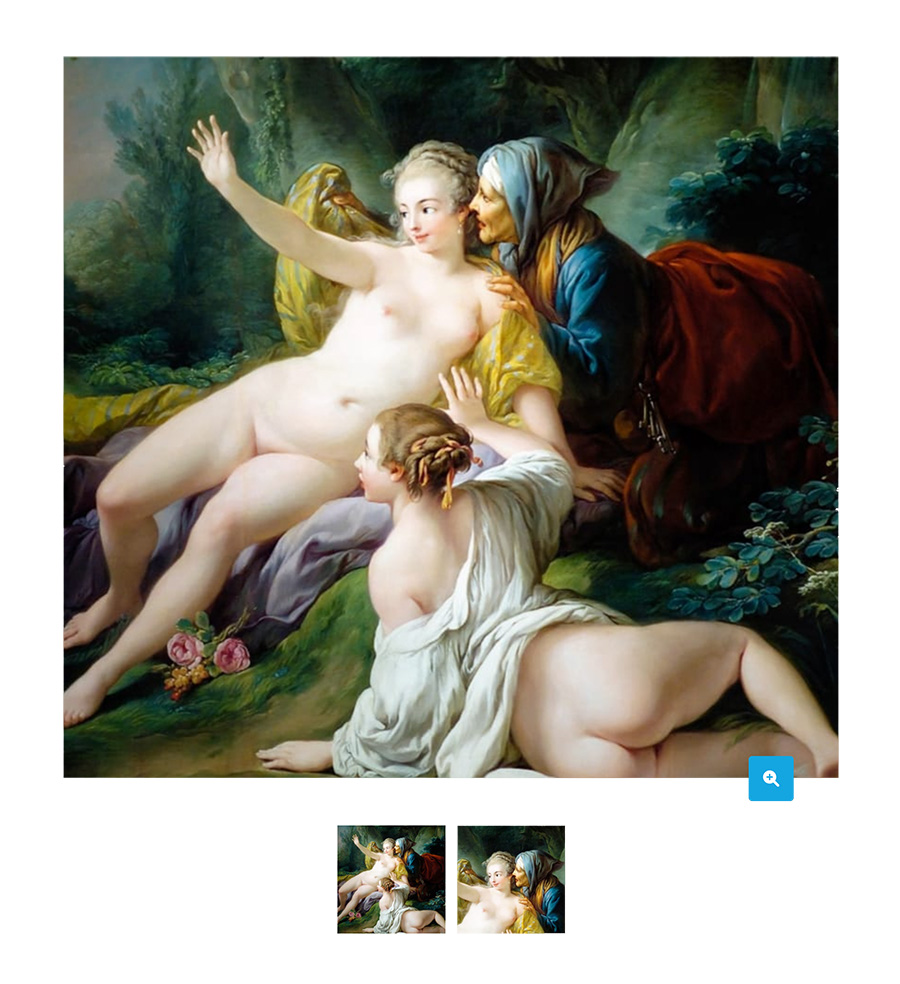
Filter
The KLEKSI frontend features a filter option for your visitors that you can manage through the system.
- Go to the 'Object Types' section in the menu.
- Behind the name of an object type, click on 'Manage structure'.
- Find the topic that contains the specific field you want to set as a filter.
- Click on the name of the relevant field and select 'Edit Field' from the dropdown.
- Enable the 'Set as filter' option by activating the toggle.
In the dashboard you can set the order of the filters via Settings in the left side menu. Under the heading Filter order all set filter fields are displayed in the same order as on the frontend.
You can easily change the order by clicking on a field name and dragging it to the desired position. The changed order will be applied to the frontend after you click the 'Save Filters' button.
Filter records are automatically sorted based on the number of linked objects. This means that records with the most linked objects are at the top. This ranking allows users to see the most relevant or common options immediately, without having to scroll through long lists. This speeds up the search process and makes it easier to quickly make the right selection on the results page.
Please note, you can only set text fields and/or dropdown lists as filters for the collections on the frontend. 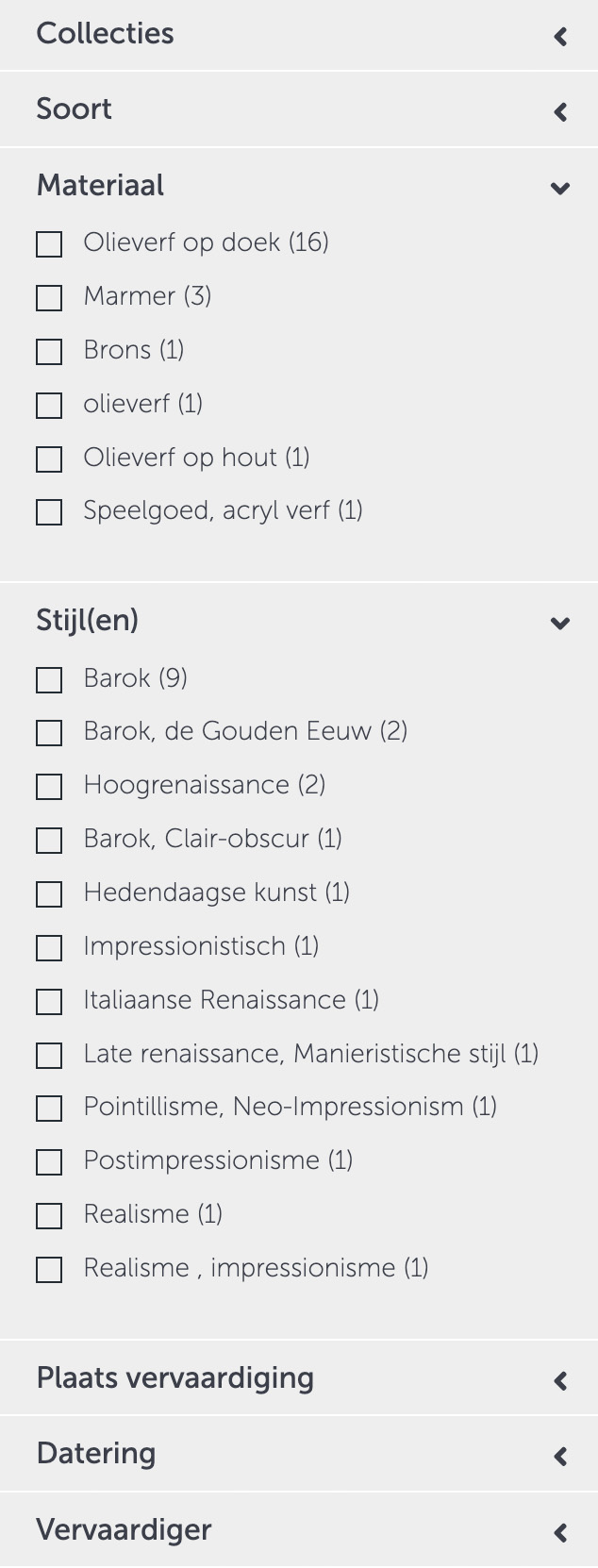
Text to speech
KLEKSI converts the title, subtitle and description of each description from text to speech, especially for people with dyslexia or a visual impairment. 
- © Copyright KLEKSI - KLEKSI is a product of Sofco
- Privacy policy
- Cookies
- Developed by Sofco
