
Set permissions
DocsPermissions can be set in various places. This can be done in the subjects, the selection lists and the procedures. You set the permissions by setting read and write rights for the various user roles. By default, you have 4 user roles available, administrator, editor, employee and analyst. Each has set its own permissions. If you use the 'Member Portal' module, you can create your own roles and set the permissions per role.
By default, permissions are set for the administrator only. You need to change them to public and/or with which role you want to share the data and whether they should only have read or write permissions.
Set permissions
Click the toggle button to set the permissions. In the 'Read permissions' field, select the user roles that are authorized to read the data. In 'Write permissions', select the user roles that are authorized to edit data. You must also give read permissions to user roles that are authorized to edit data. 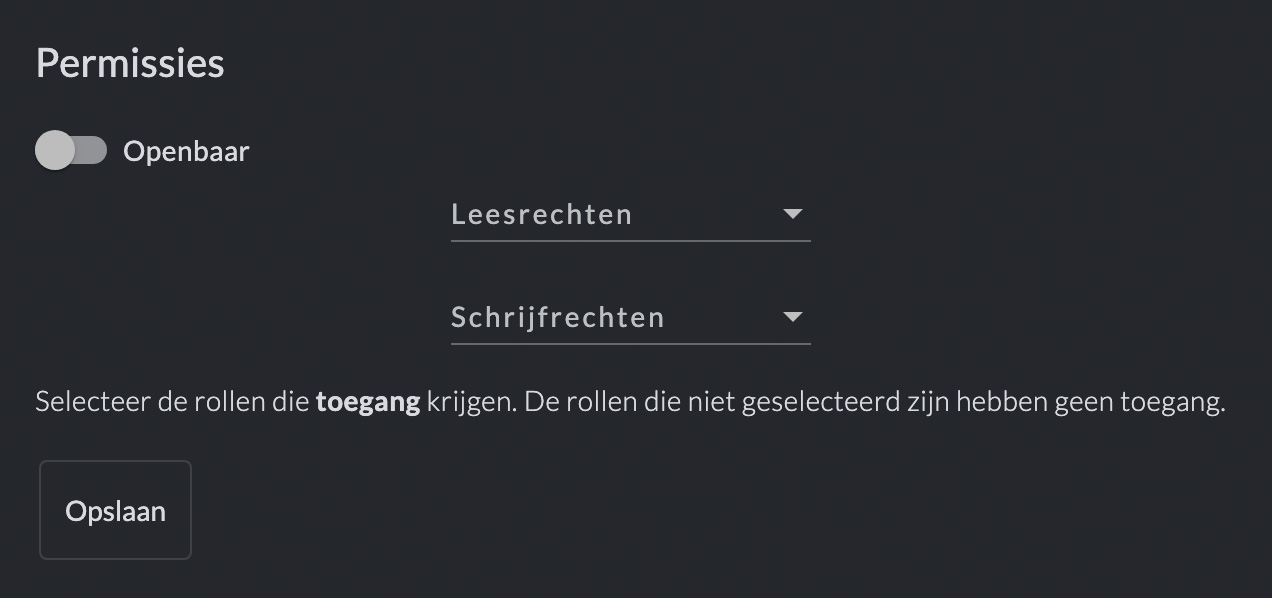
If someone is only allowed to read the data but not edit it, then you only set read rights for this user. If a user is allowed to edit data, then you set read and write rights for this user. User roles for which you do not set read and/or write rights have no knowledge of the existence of the subject, selection list or procedure in question.
Manage your own member and user roles
If you use the 'Member Portal' module, you have the option to create and manage your own roles. Go to the 'Roles' page in the menu on the left. Click on the + button to add a new user role. Give the role a name (for example 'Volunteer') and set the permissions that users of the dashboard or members who log in to your website via the frontend will have with this role. For the dashboard, you could for example create a role for a photographer who only has access to the file manager.
Exclusive access for members
For members, you can create a role that provides access to exclusive and/or copyrighted content. You can set permissions per collection and per topic. The data that you have set to public will only be shown to members who have access via their role. 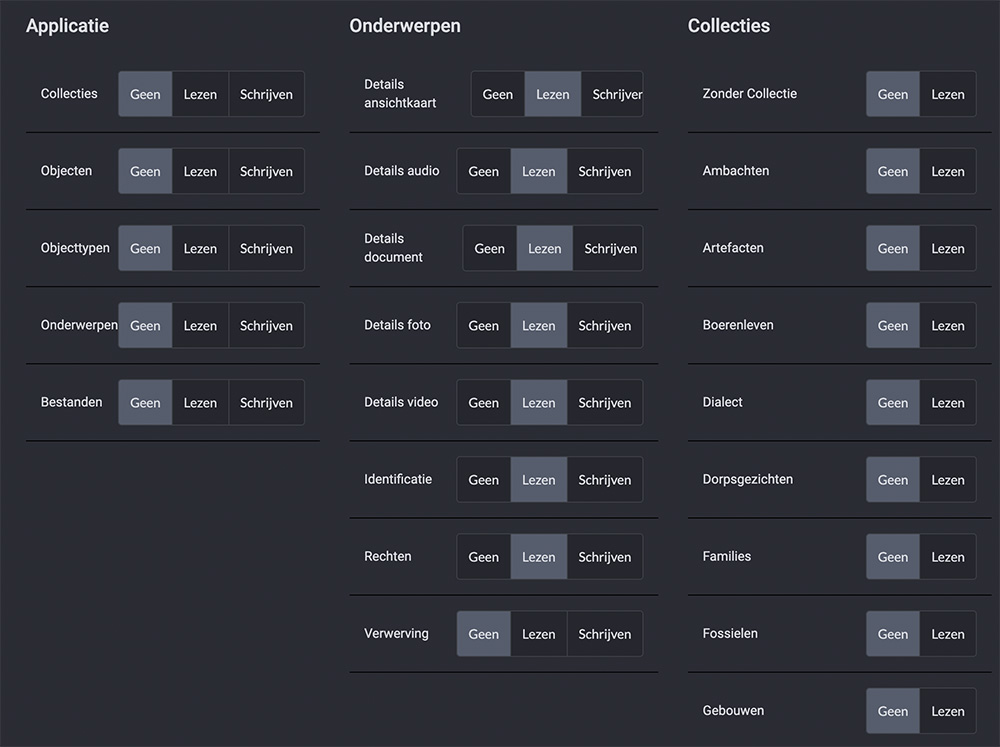
- © Copyright KLEKSI - KLEKSI is a product of Sofco
- Privacy policy
- Cookies
- Developed by Sofco
