
View the history of every change made to your collection. Undo changes. Rollback allows you to undo bulk changes.
Version control allows you to roll back or undo previous changes.
For each input field you can start 'version management'. A screen opens where you see all sessions of moments when you or an employee changed something in the relevant field. By clicking on a session, all changes that took place during the relevant session open below. Next to each change you can undo the change.
Bulk changes
To undo bulk changes, go to 'Bulk history' in the menu on the left. You will then get an overview of all bulk change actions. By clicking on restore behind the name of a bulk change, changes of the bulk change action in question will be undone.
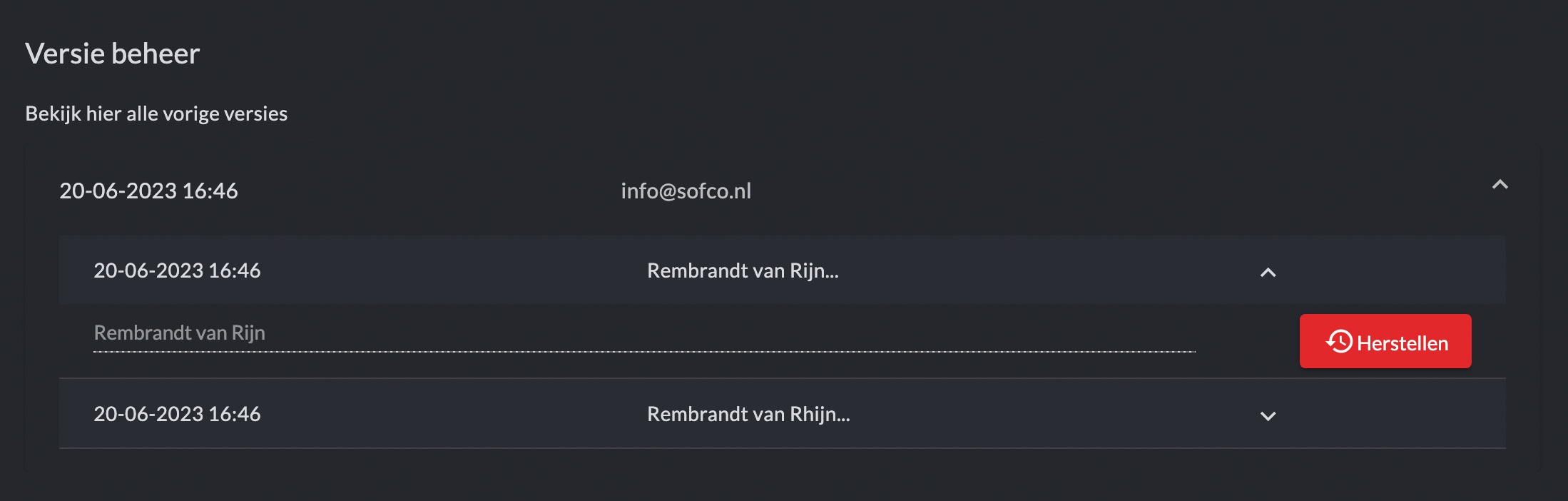
- © Copyright KLEKSI - KLEKSI is a product of Sofco
- Privacy policy
- Cookies
- Developed by Sofco
