
Determine the columns of your objects, lists and exports to Excel or CSV yourself.
In KLEKSI you have the possibility to set the desired columns yourself. This applies to the overview of all objects within your collection but also to lists that generate or the columns with which you want to provide an Excel list or CSV file. You are not limited in the number of columns and can also determine the order of the columns. It is also possible to include a thumbnail of the associated images, as a link and also as an image, in an Excel file. 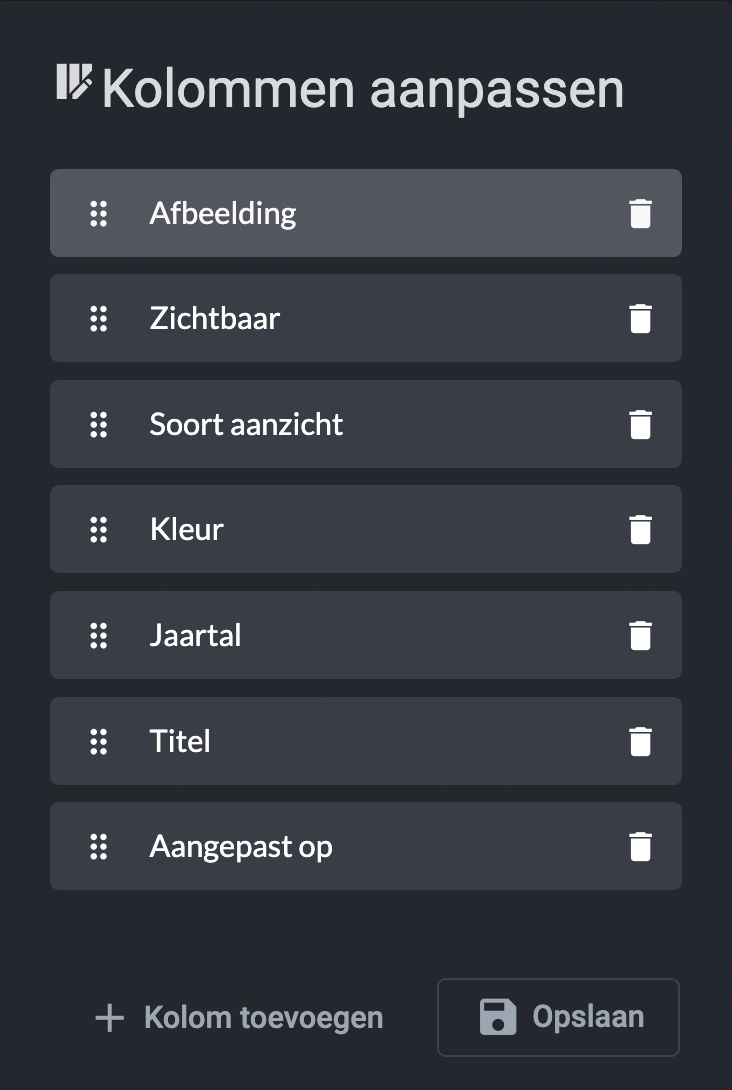
- © Copyright KLEKSI - KLEKSI is a product of Sofco
- Privacy policy
- Cookies
- Developed by Sofco
