
A flexible and customizable overview is essential for an effective collection registration system. That is why we offer you the possibility to fully customize the overview, including the columns, image size and column width. This has several advantages and allows you to create an overview that perfectly matches your specific needs.
One of the key benefits of customizable columns is that you can display the information that is most relevant to you. You can add or remove columns based on the data fields that are important to you. This gives you the ability to quickly and easily see the information you want without the distraction of unnecessary columns. Whether it is the title, author, location, status or a custom field, you can tailor the view to your specific registration needs.
Additionally, you can adjust the size of images in the overview. This is especially useful if images are an important part of your collection. You can increase the image size to see detailed views or decrease it to get a broader overview of multiple images. By adjusting the image size, you can quickly include visual information and get a better idea of your collection items.
Another advantage is the ability to adjust the column width. This allows you to give the most important data fields more space and make them clearly visible in the overview. You can use wide columns for fields that contain a lot of text, such as the description, and narrower columns for fields with shorter values. By adjusting the column width, you can improve readability and make the information easier to scan.
Adjustable columns, image size and column width give you complete control over the display of your overview. This provides an improved user experience, increased efficiency and faster data analysis. You can tailor the overview to your specific preferences and working methods, allowing you to see the most relevant information at a glance.
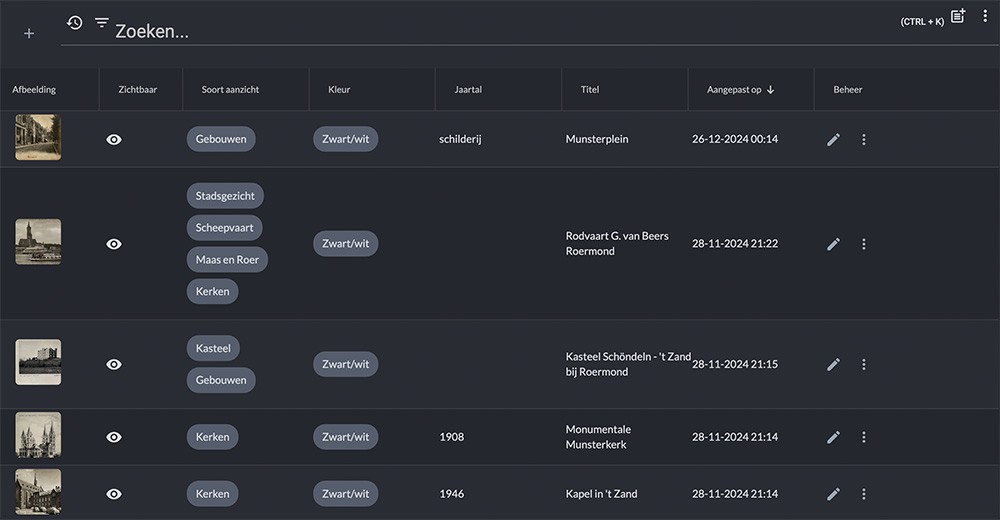
- © Copyright KLEKSI - KLEKSI is a product of Sofco
- Privacy policy
- Cookies
- Developed by Sofco
