Lately we have been working hard behind the scenes on a series of new features and improvements within Kleksi. In this DevBlog we would like to take you through what has changed, why we made these choices and what you can expect soon.
EDTF Support: Smarter Date Formatting
We are introducing a new field in Kleksi for EDTF (Extended Date Time Format), an international standard for recording ambiguous or variable dates. Think of paintings that were made ' ca. 1803 ': people understand that, but computers don't. Thanks to EDTF, you can now enter this as ' 1803? ', which means: approximately 1803. 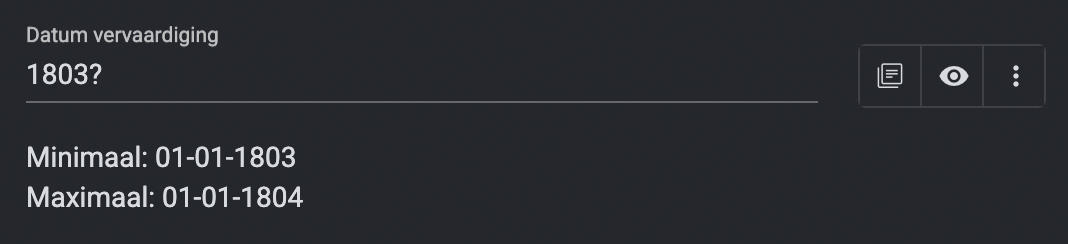
Datings such as ' 1801/1803 ' (between 1801 and 1803) are also possible. This more precise data display makes searches in Kleksi smarter. This makes it easier to find what you are looking for, even if the date is less certain.
Convenient: the system helps you with notation errors and provides suggestions for improvement, so that your data remains reliable and searchable. 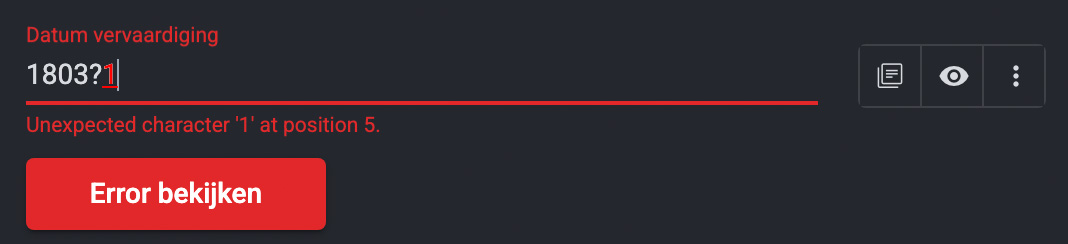
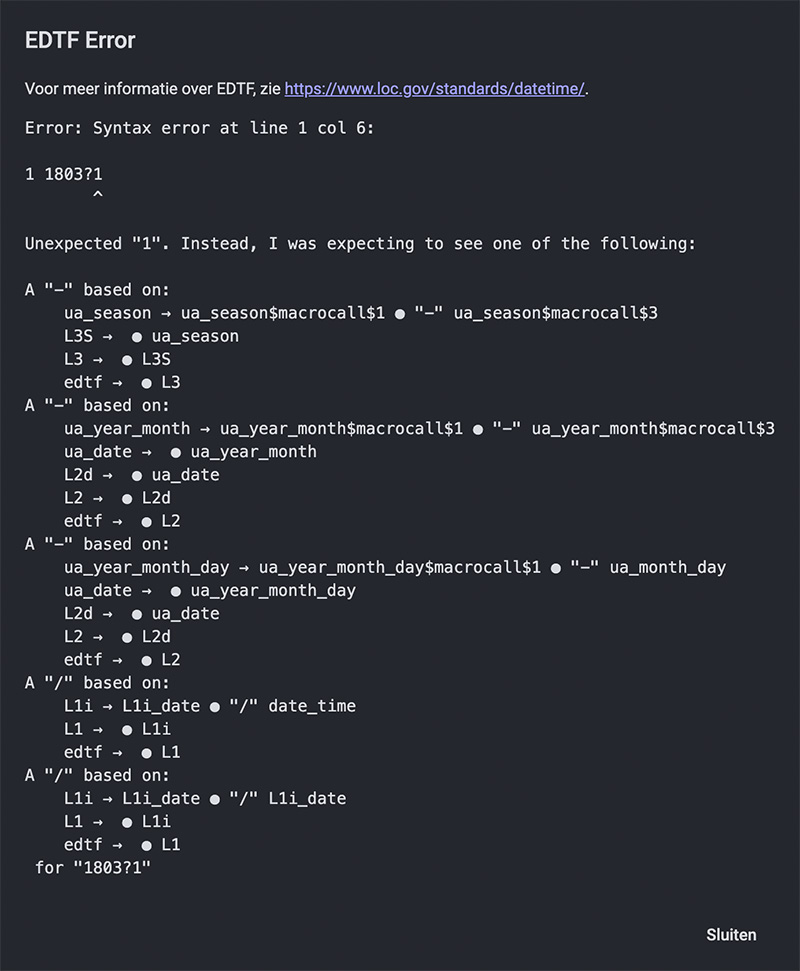
Currently KLEKSI supports level 0, 1 and 2 of EDTF .
Updated collection overview
The collection overview has been tackled! What has changed?
- The new design is more compact and clearer.
- Navigating through (sub)collections is now much more intuitive.
- You can search directly within the collection list.
- For collections with subcollections, a handy selection option automatically appears.
- Navigating 'back to top' can be easily done via the home icon or the path to the main collection.
- This improvement is a prelude to bigger updates around hierarchical structures in Kleksi, more on that below!
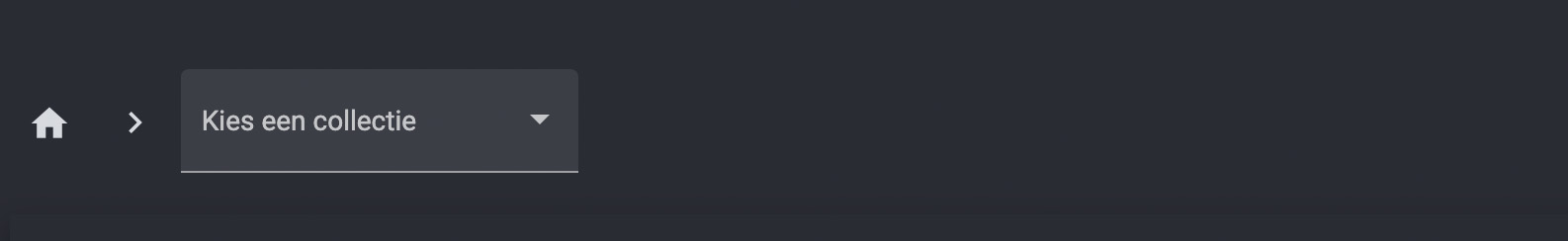
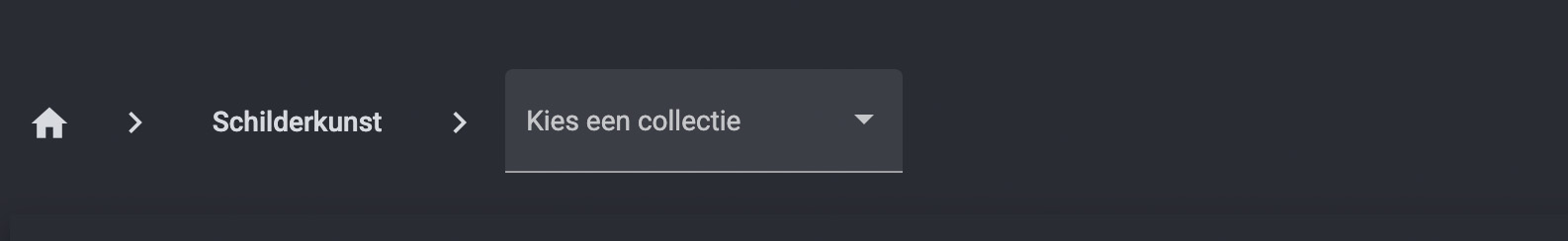
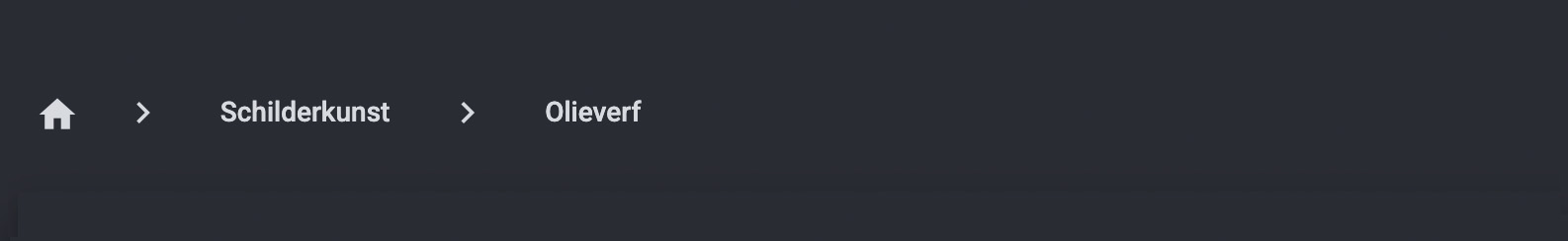
Frontend improvements & Nuxt 3
The object details page has been completely revamped and is now running on Nuxt 3. This means more modern code, better performance and more security.
In addition, we have added a comment field on the object page. Visitors can use this to leave suggestions or additional information, only visible to administrators. This option is inspired by DERA's recommendations and helps to further enrich collection data. 
Smart Search & Small Tweaks
We've also added some useful improvements:
- You can now search directly by clicking on an item from a drop-down list.
- The 'Object Type' field has been removed from the frontend properties, it was redundant.
- Kleksi now automatically shows a map for objects with coordinates.
- The IIIF Presentation API has been added, perfect for image display and sharing.
- And various minor bug fixes for a smoother experience.
Planned developments for KLEKSI
In addition to the extensive update, further developments for Kleksi are planned, with a focus on a hierarchical structure so that users can use it if it suits their working method. Certain adjustments, such as the renewed collection overview, are already a preparation for this.
A new concept introduced is 'Series'. This allows groups of objects to be defined, where the Series contains common data that is inherited by the objects within that Series. This simplifies the recording of shared characteristics, for example for a set of fossils or a set of dishes.
In addition, 'Clusters' are introduced. These are groups of objects that can be either static (such as collections) or dynamic (assembled via the advanced search function). This will significantly improve navigation between clusters, subclusters and from objects themselves.
While these innovations are particularly relevant to archives and their hierarchical way of working, all users will benefit from the improved navigation capabilities that these updates provide.
Do you have any feedback or ideas?
Let us know, together we will make Kleksi a little better every day!
Send your suggestions to: mail@kleksi.com 
Written by: Bram Kempen , Software Engineer


