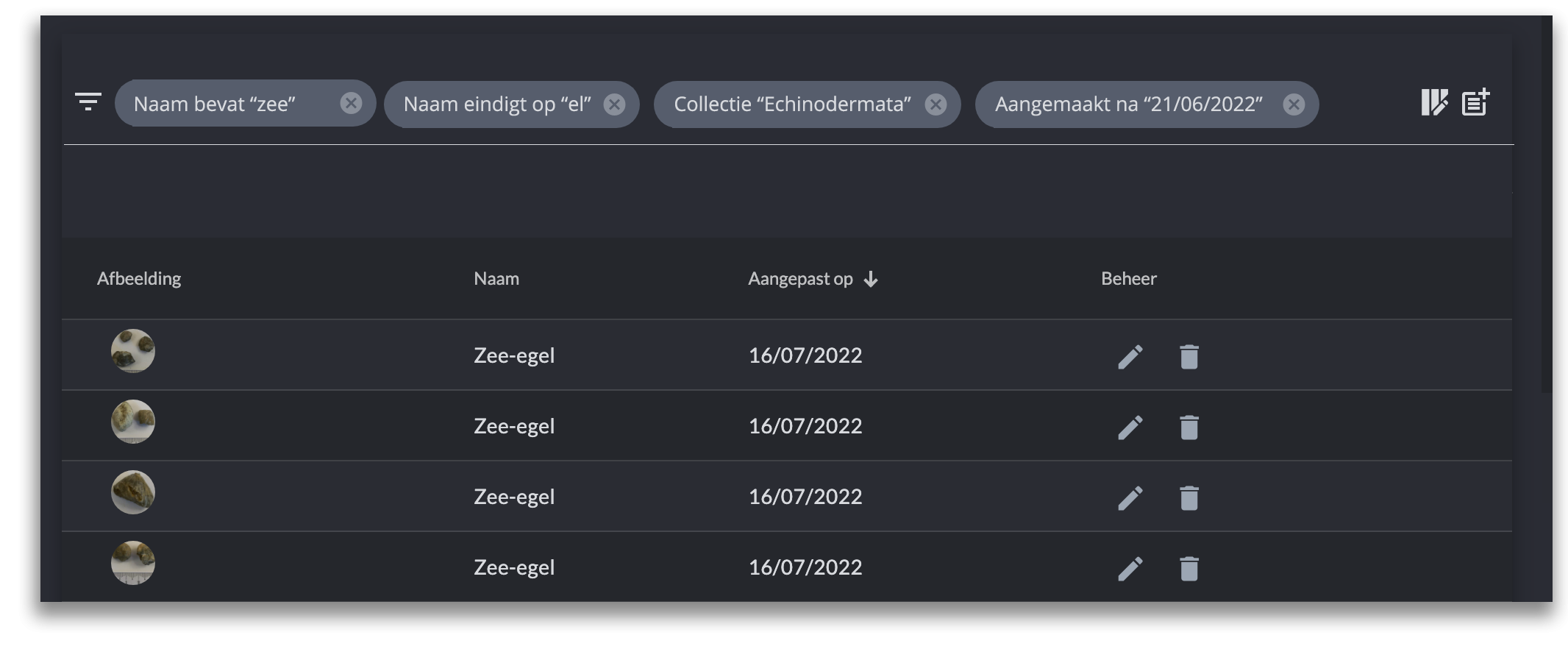Extensive search function
KLEKSI is equipped with an extensive and very user-friendly search function.
When you think of an advanced search function, you may think of a complex search functionality with lots of input fields and mathematical calculations with options such as "and", "or" and "not". KLEKSI's search function offers the same options but in a contemporary and very user-friendly way.
At first glance, the new search function looks like any simple search function with only one input field, but as soon as you click on the input field you will discover that much more is possible.
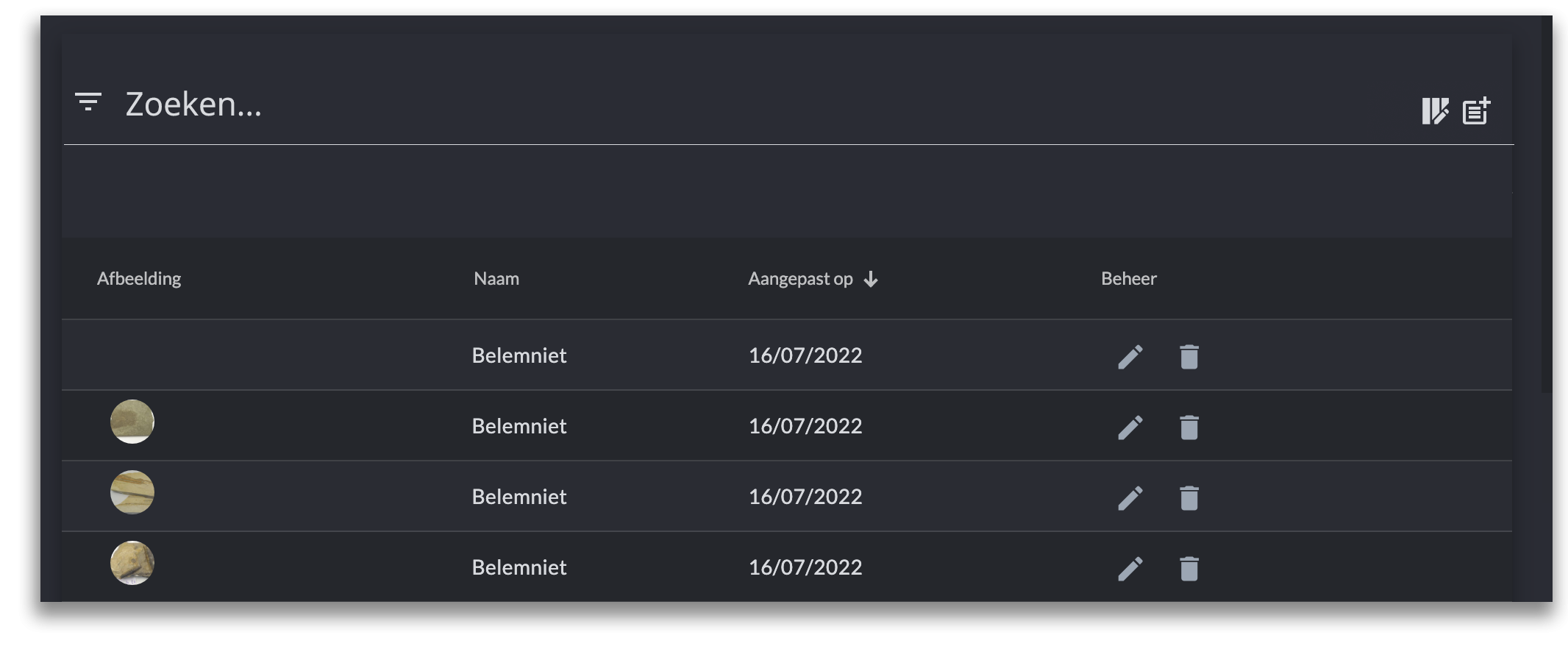
As with any search function, you can search by entering a word you are looking for. As soon as you click in the search field, a list with all names of entry fields that are present in your database opens below.
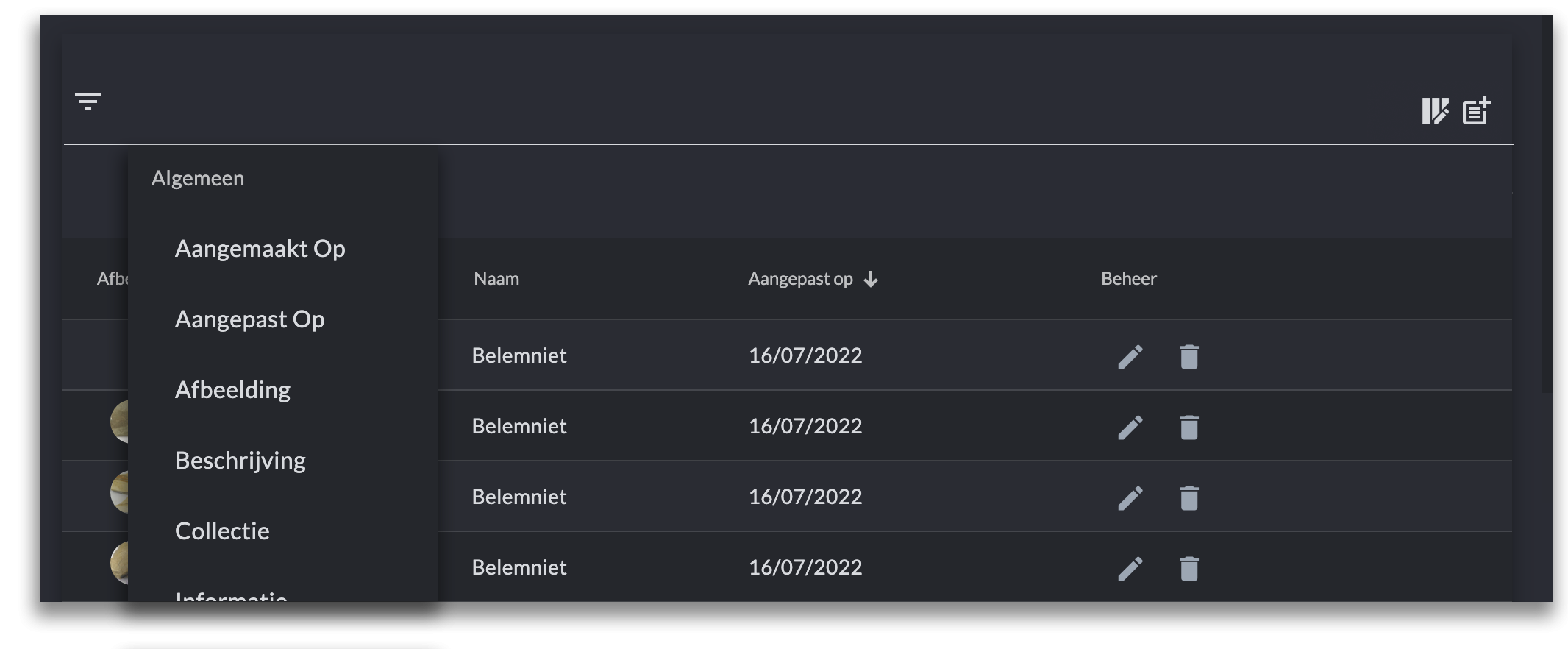
For example, if you click on the name of the "Manufacturer" field, you can create a filter on the relevant entry field. You can then, for example, make a choice for "contains", "equal to", "starts with" and "ends with". For example, you can search for all manufacturers whose name starts with "Johan", within a period of 1600 and 1700. With this search you will find all objects of "Johannes Vermeer".
Specific filters can be set for each type of input field. Below you can see some examples of this.
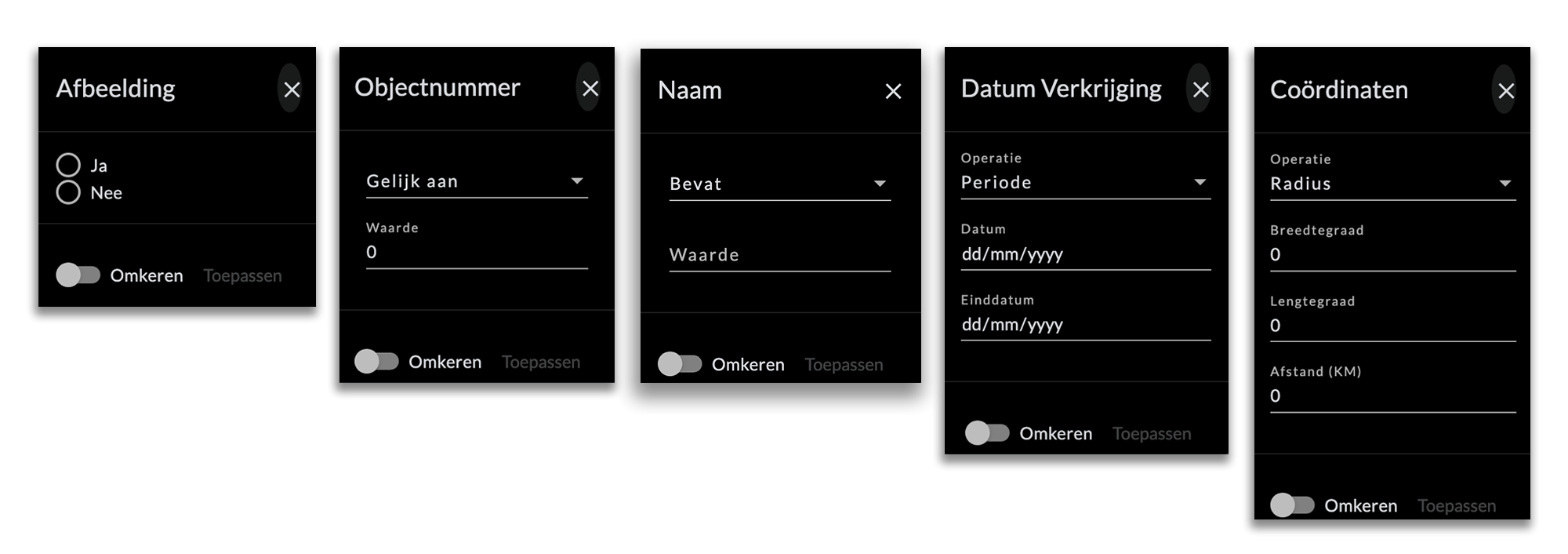
This way you can add (unlimited) searches or filters to get to the desired results as specifically as possible.